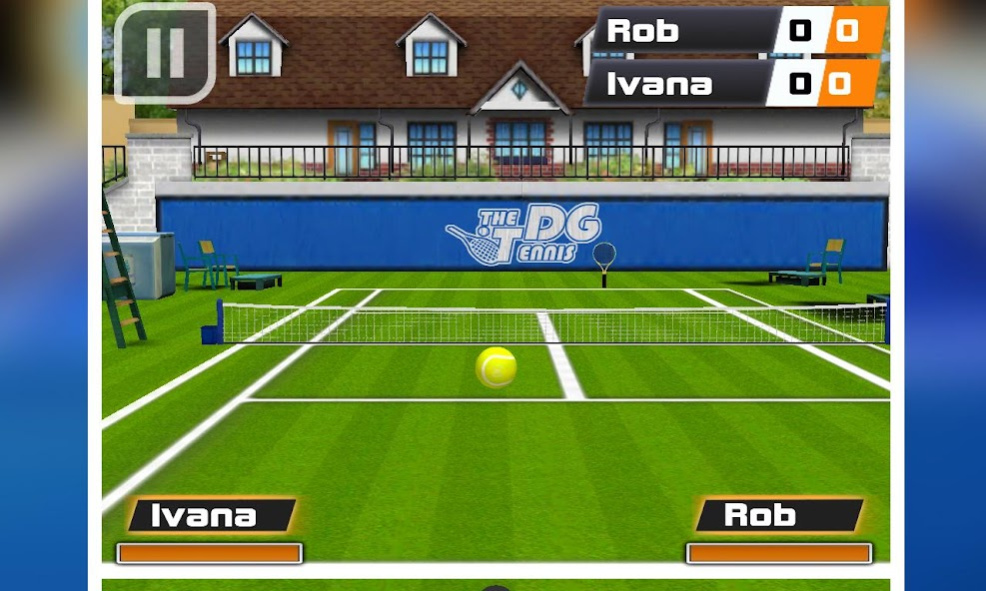Tennis Pro 3D 2.3.3
Free Version
Publisher Description
Welcome to the most popular tennis game on Google Play. Tennis Pro 3D is the real tennis game featured with all official rules as in real tennis championship tournaments like Grand Slam tournament, Australian Open, French Open, Wimbledon and US Open. To play the best virtual tennis game that features lots of smash hits, ace shoots, side-spin shots and be a tennis champion download our “tennis pro 3d”.
“Play tennis and have a great simulation to become tennis master” .
Tennis Pro 3D makes you to unleash a super shots, smash hits, ace serves and lot more new tennis tricks or shots. This 3d tennis game gives you an ultimate fun with realistic tennis physics and master for all tennis beginners.
No time to play tennis in real time, then switch on to virtual gaming world and grab this ultimate Virtual tennis game “Tennis Pro 3D”. Addictive 3d tennis gameplay makes you to stick on for countless hours and also leads you to become expert like real tennis champion.
Why Tennis Pro 3D
Among all other virtual tennis games we differentiate our 3d tennis with more smash hits, side-spin controls which can be control by swiping finger. Grab more consecutive smash hits, that gives you more achievements in leader board to become tennis champion.
Game Features
•3 Game Modes to choose
•Pro-Fun, Exhibition, Challenges
•Awesome Game AI
•8 different Challenger (opponent)
•A casual mode for extended fun
•Shop – Upgrade to PRO features
•Google+, Leaderboard and Achievements
About Tennis Pro 3D
Tennis Pro 3D is a free app for Android published in the Sports list of apps, part of Games & Entertainment.
The company that develops Tennis Pro 3D is Chameleo Studios. The latest version released by its developer is 2.3.3.
To install Tennis Pro 3D on your Android device, just click the green Continue To App button above to start the installation process. The app is listed on our website since 2019-05-30 and was downloaded 2 times. We have already checked if the download link is safe, however for your own protection we recommend that you scan the downloaded app with your antivirus. Your antivirus may detect the Tennis Pro 3D as malware as malware if the download link to com.dumadugames.tennispro is broken.
How to install Tennis Pro 3D on your Android device:
- Click on the Continue To App button on our website. This will redirect you to Google Play.
- Once the Tennis Pro 3D is shown in the Google Play listing of your Android device, you can start its download and installation. Tap on the Install button located below the search bar and to the right of the app icon.
- A pop-up window with the permissions required by Tennis Pro 3D will be shown. Click on Accept to continue the process.
- Tennis Pro 3D will be downloaded onto your device, displaying a progress. Once the download completes, the installation will start and you'll get a notification after the installation is finished.